 Author
Author
|
Topic: How to Really Delete Your FaceBook Profile (Read 2276 times) |
|
Fritz
Adept
    
Gender: 
Posts: 1746
Reputation: 7.64
Rate Fritz

  
|
 |
How to Really Delete Your FaceBook Profile
« on: 2018-03-26 23:12:07 » |
 |
How to Really Delete Your FaceBook Profile
https://turbofuture.com/internet/Obsolete-Facebook-Profile-Charade
Okay. So here is the way to finally get yourself out of Facebook. Have fun finding this info on their site. It’s not prominently displayed. But you don’t need to look. I explain it all here.
I was actually able to get a new password to log on to my deactivated account. That was mandatory in order to get back in to delete it with their new method. I tried it in March 2011 and now I can’t find my profile. Finally really gone!
So if you can still log in, go to the following URL and carefully follow the instructions on that page.
https://www.facebook.com/help/contact.php?show_form=delete_account
If you did it all as they request, your account will be in a deactivated state for 14 days and will be permanently deleted after that 14 day period. But ONLY if you abide by all the following...
Remove any reference to your Facebook account from any other website that uses Facebook Connect logins.
Remove any Facebook apps from your iPhone.
Refrain from clicking any "Like" buttons on any sites if they use Facebook.
Now wait 14 days. Three weeks just to be sure because if you check on it before its done, you will have canceled your delete request. The same is true if any other service you use attempts to access your Facebook account within that 14 day period. The deletion process will be canceled and your account will remain activate.
You see? It's still not easy. So what do you think? Is it a deception that Facebook is creating?
.
|
Where there is the necessary technical skill to move mountains, there is no need for the faith that moves mountains -anon-
|
|
|
Fritz
Adept
    
Gender: 
Posts: 1746
Reputation: 7.64
Rate Fritz

  
|
 |
Re:How to Really Delete Your FaceBook Profile
« Reply #1 on: 2018-03-27 12:12:00 » |
 |
This actually works well. The images and videos are very low resolution but viewable. All your messages and posts in an HTML configured form.
Cheers Fritz
How to download the entire archive of your Facebook account
Source: Blog
Author: Christian Zibreg
Date: January 18, 2016
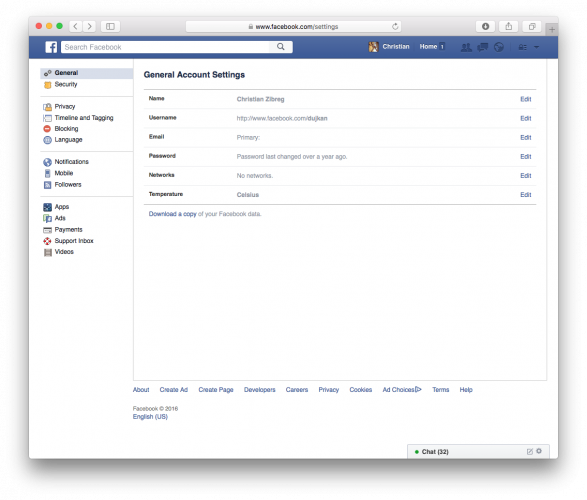
If you’re considering closing your Facebook account and leaving the service, you should store on your computer copies of the photos, videos, status updates, wall posts and other content you’ve published on Facebook thus far. Thankfully, this can be easily done by downloading your entire Facebook data as a ZIP file.
This gives you a permanent copy of a lot of the same information available to you in your Facebook account.
This includes stuff like your Timeline info, posts you have shared, messages, photos and more, as well as data you did not create yourself such as the ads you have clicked on, logged IP addresses and what not.
This step-by-step tutorial will guide you through the process of downloading an archive of your Facebook information to a computer, and exploring its contents.
There’s no way to individually select which data you would like to download as part of your Facebook archive, so you’ll have to download the ZIP file in its entirety and explore its contents later.
How to download your Facebook data
Step 1: Log in to Facebook on your computer and access Account Settings: click at the top right of any Facebook page and select Settings.
Step 2: Click General in the lefthand column.
Step 3: Click Download a copy of your Facebook data at the bottom of the General Account Settings page.
Download a copy of your Facebook data
Step 4: You’ll be taken to a new webpage to confirm that you really wish to download your Facebook information.
Download your Facebook information
Click the green Start My Archive button to continue.
Step 5: “It may take a little while for us to gather your photos, wall posts, messages and other information,” reads a prompt that appears.
Request Facebook archive download
To continue, click the blue Start My Archive button.
Step 6: You must now verify your identity by typing your Facebook password in order to help protect the security of your account.
Step 7: A confirmation message pops up, saying the system is gathering your information and will send a message to the email address on file as soon as your archive is ready for download.
Facebook archive requested
Click Okay to dismiss the message.
Step 8: Now check your inbox for a message from Facebook confirming that you requested a copy of your account data. You’ll receive another message containing a download link once it’s ready, which can take up to several hours.
Facebook download requested
Tip: If you’re not receiving emails from Facebook, check your junk folder and ensure that Facebook’s emails are not classed as spam.
Step 9: When you receive another message containing a download link, click it to retrieve an archive of your Facebook data.
Retrieve your Facebook account data
Tip: Should the link redirect to Facebook’s Account Settings page, click Download a copy of your Facebook data again to go directly to the file.
Download Facebook archive
Click the green Download Archive button to continue. You might need to enter your Facebook password to start the download.
Step 10: Go to the Downloads folder on your computer (it’s located inside your account’s home folder) and open the ZIP archive you downloaded to unarchive it.
Unzip your Facebook archive
Because the archive contains private information, you should keep it secure and take precautions when storing or sending it, or uploading it to another service.
RELATED: How to download your Twitter archive
For security reasons, this link will only work for a few days after being sent. If it stops working, just create another request to download your Facebook archive.
How to download Facebook archive web screenshot 011
Detailed information about Facebook archives can be found further below.
Data included in your Facebook archive
Your Facebook archive contains copies of your Timeline information, messages you have exchanged in chats, posts, photos and videos you have shared, anything from the Info section of your profile and more.
It also includes other information available to you in your Facebook account and activity log, including data you did not create yourself such as the ads you have clicked on, logged IP addresses and more.
Your archive does not include previously deleted content.
View your Facebook archive
Facebook notes that some information may be unavailable.
“We store different categories of data for different time periods, so you may not find all of your data since you joined our service,” writes Facebook.
Here’s everything Facebook archives contained at the time of this writing:
About Me: Information you added to the About section of your Timeline like relationships, work, education, where you live and more. It includes any updates or changes you made in the past and what is currently in the About section of your Timeline.
Account Status History: The dates when your account was reactivated, deactivated, disabled or deleted.
Active Sessions: All stored active sessions, including date, time, device, IP address, machine cookie and browser information.
Ads Clicked: Dates, times and titles of ads clicked (limited retention period).
Address: Your current address or any past addresses you had on your account.
Ad Topics: A list of topics that you may be targeted against based on your stated likes, interests and other data you put in your Timeline.
Alternate Name: Any alternate names you have on your account (ex: a maiden name or a nickname).
Apps: All of the apps you have added.
Birthday Visibility: How your birthday appears on your Timeline.
Chat: A history of the conversations you’ve had on Facebook Chat (a complete history is available directly from your messages inbox).
Check-Ins: The places you’ve checked into.
Currency: Your preferred currency on Facebook. If you use Facebook Payments, this will be used to display prices and charge your credit cards.
Current City: The city you added to the About section of your Timeline.
Date of Birth: The date you added to Birthday in the About section of your Timeline.
Deleted Friends: People you’ve removed as friends.
Education: Any information you added to Education field in the About section of your Timeline.
Emails: Email addresses added to your account (even those you may have removed).
Events: Events you’ve joined or been invited to.
Facial Recognition Data: A unique number based on a comparison of the photos you’re tagged in. We use this data to help others tag you in photos.
Family: Friends you’ve indicated are family members.
Favorite Quotes: Information you’ve added to the Favorite Quotes section of the About section of your Timeline.
Followers: A list of people who follow you.
Friend Requests: Pending sent and received friend requests.
Friends: A list of your friends.
Gender: The gender you added to the About section of your Timeline.
Groups: A list of groups you belong to on Facebook.
Hidden from News Feed: Any friends, apps or pages you’ve hidden from your News Feed.
Hometown: The place you added to hometown in the About section of your Timeline.
IP Addresses: A list of IP addresses where you’ve logged into your Facebook account (won’t include all historical IP addresses as they are deleted according to a retention schedule).
Locale: The language you’ve selected to use Facebook in.
Logins: IP address, date and time associated with logins to your Facebook account.
Logouts: IP address, date and time associated with logouts from your Facebook account.
Messages: Messages you’ve sent and received on Facebook. Note, if you’ve deleted a message it won’t be included in your download as it has been deleted from your account.
Name: The name on your Facebook account.
Name Changes: Any changes you’ve made to the original name you used when you signed up for Facebook.
Networks: Networks (affiliations with schools or workplaces) that you belong to on Facebook.
Notification Settings: A list of all your notification preferences and whether you have email and text enabled or disabled for each.
Pages You Admin: A list of pages you admin.
Pending Friend Requests: Pending sent and received friend requests.
Phone Numbers: Mobile phone numbers you’ve added to your account, including verified mobile numbers you’ve added for security purposes.
Photos: Photos you’ve uploaded to your account.
Photos Metadata: Any metadata that is transmitted with your uploaded photos.
Physical Tokens: Badges you’ve added to your account.
Pokes: A list of who’s poked you and who you’ve poked. Poke content from our mobile poke app is not included because it’s only available for a brief period of time. After the recipient has viewed the content it’s permanently deleted from our systems.
Political Views: Any information you added to Political Views in the About section of Timeline.
Posts by Others: Anything posted to your Timeline by someone else, like wall posts or links shared on your Timeline by friends.
Privacy Settings: Your privacy settings.
Recent Activities: Actions you’ve taken and interactions you’ve recently had.
Registration Date: The date you joined Facebook.
Religious Views: The current information you added to Religious Views in the About section of your Timeline.
Screen Names: The screen names you’ve added to your account, and the service they’re associated with. You can also see if they’re hidden or visible on your account.
Spoken Languages: The languages you added to Spoken Languages in the About section of your Timeline.
Status Updates: Any status updates you’ve posted.
Work: Any current information you’ve added to Work in the About section of your Timeline.
Videos: Videos you’ve posted to your Timeline.
For those wondering, your vanity URL on Facebook, if any, isn’t included in the archive as it’s visible in your Timeline URL.
|
Where there is the necessary technical skill to move mountains, there is no need for the faith that moves mountains -anon-
|
|
|
Fritz
Adept
    
Gender: 
Posts: 1746
Reputation: 7.64
Rate Fritz

  
|
 |
Re:How to Really Delete Your FaceBook Profile
« Reply #2 on: 2018-03-27 12:23:33 » |
 |
Why Cloudy is a problem, and distributed encrypted is a must. It is note worthy, I think, that if it is free you will be data raped, if you pay for a service there is some accountability.
Cheers Fritz
Why Tech’s ‘Big 4’ All Faced Antitrust Probes in Europe, But Not in the US
Source: Observer
Author: Sissi Cao
Date: February 15, 2018

In the last five years, the European Union’s antitrust law enforcers have probed all of the “big four” tech companies in the U.S.—Google, Amazon, Apple and Facebook.
Apple is currently under an investigation by the European Commission (EC), the EU’s law enforcement agency, on its planned acquisition of the U.K.-based song recognition company Shazam.
Last year, Germany’s antitrust regulator probed Facebook for having its users sign an agreement to give up control over their personal information on the platform.
That same year, the EC fined Google a record $2.73 billion for manipulating its search engine to show Google Shopping high up in the search results while demoting rival services.
In 2015, Amazon went under an EU probe over a set of licensing contracts with Europe’s e-book publishers that were deemed unfair.
In contrast, these American tech giants rarely have to deal with the EC’s counterparts on their homeland, the Federal Trade Commission (FTC) and the Department of Justice’s (DOJ) Antitrust Division.
Even the hottest antitrust case at the DOJ at the moment, the AT&T-Time Warner merger, is increasingly looking more like a political fight than a business debate.
The antitrust laws in the EU and the U.S. are very similar, said George Hay, a law professor at Cornell University. Both systems tackle issues like exclusive contracts between firms that usually involve fixed price terms and mergers of large competitors, such as AT&T and Time Warner.
However, the two systems differ quite largely regarding one aspect—measuring what makes a bad monopoly.
“The American system is mostly focused on how you achieve a monopoly position and how you keep it,” Hay told Observer. “But it doesn’t punish bad behavior itself.”
“In the U.S., if you become a monopoly legally—for example, getting a patent on a drug—you can charge whatever you want, and you are allowed to make a lot of money,” Hay explained.
The EU system, on the other hand, cares more about whether a large company abuses its dominant position in an industry.
“[In the drug patent example], the EU worries the fact that you might be abusing your dominant position by charging people too much,” Hay said. “They are not questioning how you got your patent or whether the patent is valid, but that you are taking advantage of your patent to dramatically overcharge consumers. That will not be a cause of action in the U.S.”
“In the EU, they lean more toward thinking that dominant firms should have special responsibilities to maintain healthy competition with other dominant firms,” Eleanor Fox, a professor of trade regulation at the New York University School of Law, told Observer. “The U.S. regulators are more reluctant to put burdens of proving monopoly on dominant firms, based on the thinking that dominant firms should have lots of incentives to invest and invent. So, you can have very different outcomes because of these two different orientations.”
Fox suggests that the U.S. approach makes it easy for large companies to eventually hurt consumers.
In the tech industry, for example, it has become a common strategy to offer innovative services for free or at a very low price during a company’s early stage, and then, when a company has grown to a size that’s difficult for new entrants to compete with, it raises prices.
Such price-gouging strategies have been used in by Amazon, YouTube (owned by Google) and Netflix, to name a few.
And, at that point, it’s often too late to stop a monopoly.
“It is a very large topic at play right now,” Fox said.
The FTC’s most recent antitrust probe involving the “big four” tech companies was a case with Google in 2007 on its $3.1 billion acquisition of advertising server company DoubleClick. After eight months of investigation, the FTC decided not to block the acquisition.
In 2013, a group of employees at Adobe, Apple, Google, Intel, Intuit, Pixar and Lucasfilm (the last two are subsidiaries of Disney) filed a class action lawsuit against their employers for having a “no cold call” agreement among them to not recruit talent from each other.
The U.S. District Court for the Northern District of California ruled in 2015 that such an agreement restricted normal competition for skilled workers. Adobe, Apple, Google and Intel settled the case by paying 64,000 class members $415 million in damages, and the other firms paid $20 million
|
Where there is the necessary technical skill to move mountains, there is no need for the faith that moves mountains -anon-
|
|
|
|




